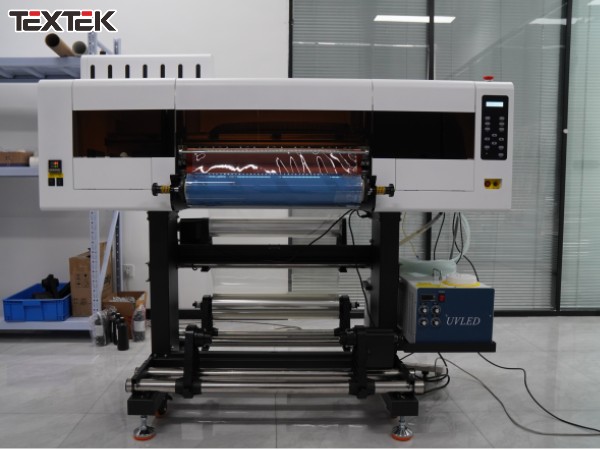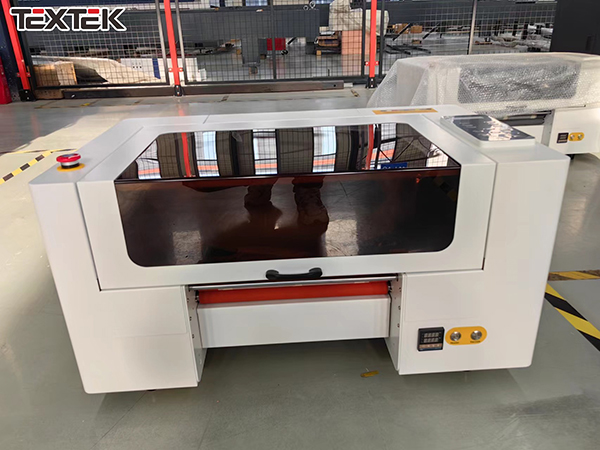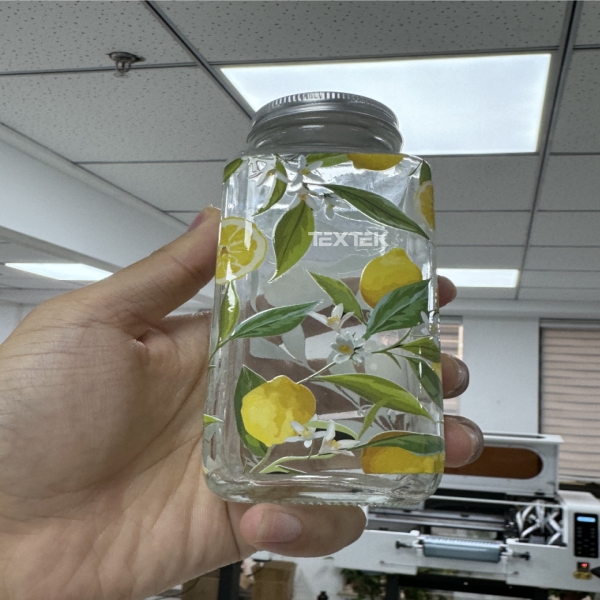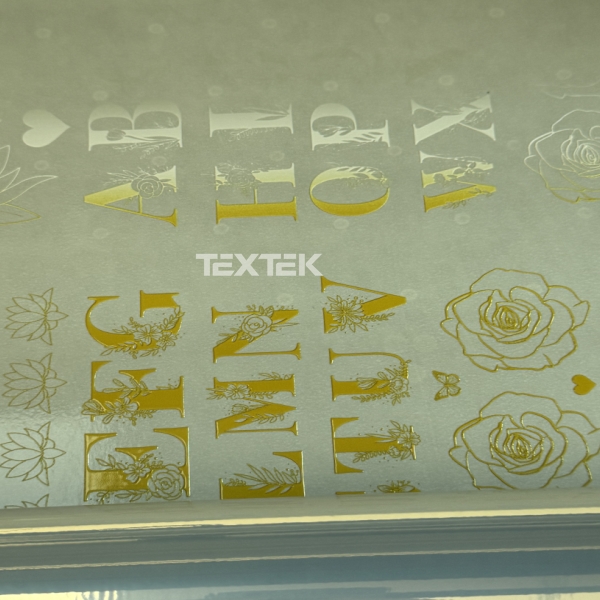Introduction:
As the Spring festival vacations approach, it is important to properly maintain your UV DTF printer to prevent problems and ensure optimal performance when you return to work. This guide provides detailed tips and procedures for effectively caring for your UV DTF printer during the vacations.
Clean the printer thoroughly.
Before shutting down the UV DTF printer during vacation, thoroughly clean the printer to remove any accumulated dust, ink residue, or debris.
Wipe down the outside and inside components of the printer using a soft, lint-free cloth and a mild cleaning solution recommended by the printer manufacturer.
Pay particular attention to the print head, capping station, and ink lines to ensure they are free of buildup that could affect print quality.
Perform routine maintenance.
Check the printer’s maintenance schedule and perform any scheduled maintenance tasks before your vacation.
This may include tasks such as printhead cleaning, alignment, and calibration, as well as lubrication of moving parts as recommended by the manufacturer.
Ensure that all components are in good working condition and replace worn or damaged parts as needed.
Ink Line Flush and Purge:
If the UV DTF printer will be idle for an extended period of time, consider flushing and purging the ink lines to prevent ink from drying and clogging.
Follow the manufacturer’s instructions for properly flushing the ink lines using the appropriate cleaning solutions and procedures.
This will prevent printhead clogging and ensure smooth ink flow when the printer is restarted after a vacation.
Protect the printer from environmental factors.
Keep your UV DTF printer in a clean, dry, and dust-free environment during the Spring festival vacation.
Do not expose the printer to extremes of temperature, humidity, or direct sunlight. These factors can affect the performance and life of the printer.
Cover the printer with a dust cover or protective sheet when not in use to protect it from dust, debris, and other contaminants.
Turn off the power and disconnect it:
Before going on vacation, turn off the UV DTF printer and disconnect it from the power supply.
This will prevent electrical problems and power surges that could damage the printer when it is not in use.
If possible, unplug peripherals and remove ink cartridges to prevent possible leaks or spills.
Plan for remote monitoring:
If your UV DTF printer is equipped with remote monitoring capabilities, consider setting up remote access to monitor status and performance while on vacation.
This will allow you to remotely check the printer and address any issues that may arise, even if you are not physically there.
Conclusion:
By following these comprehensive maintenance tips, you can keep your UV DTF printer in optimal condition during the Spring festival vacations and ensure that it is ready to resume operation when you return to work. Taking proactive steps to care for your printer will help prevent downtime and expensive repairs and ensure consistent print quality over time.




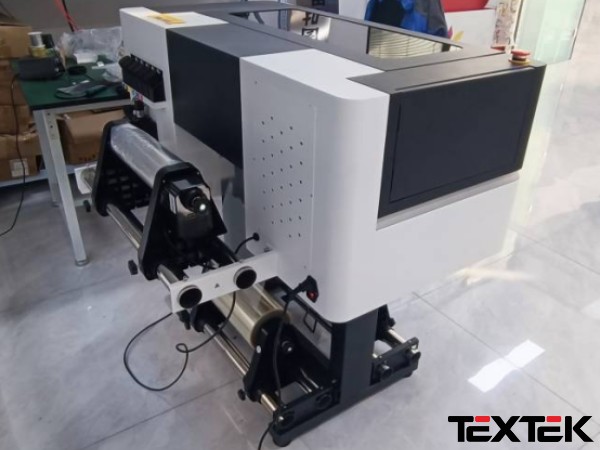














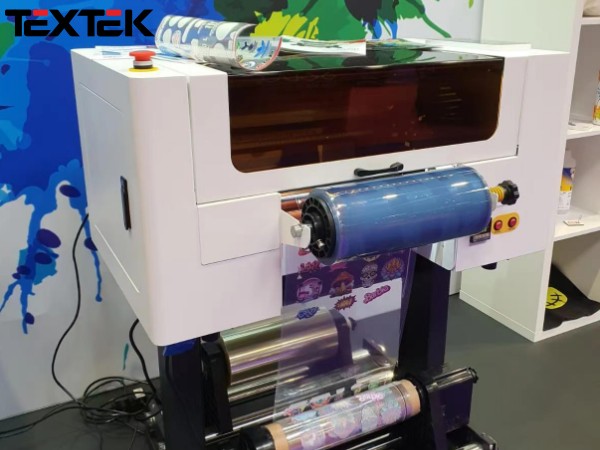



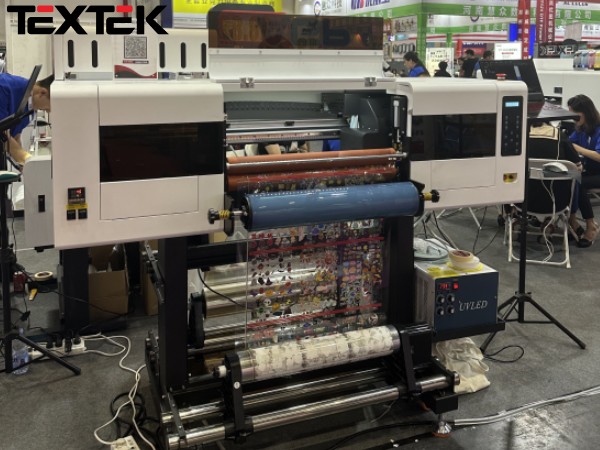








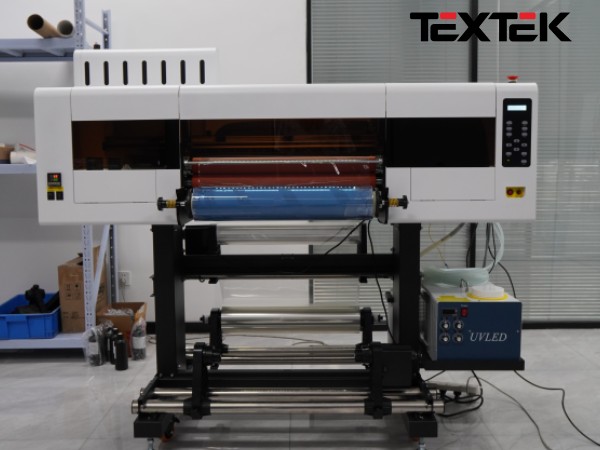

.jpg)