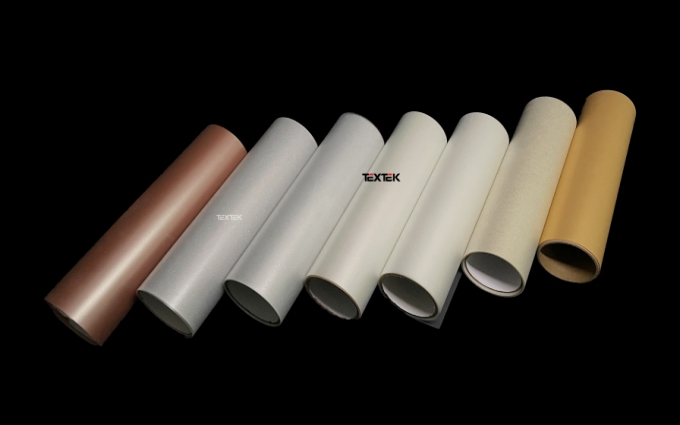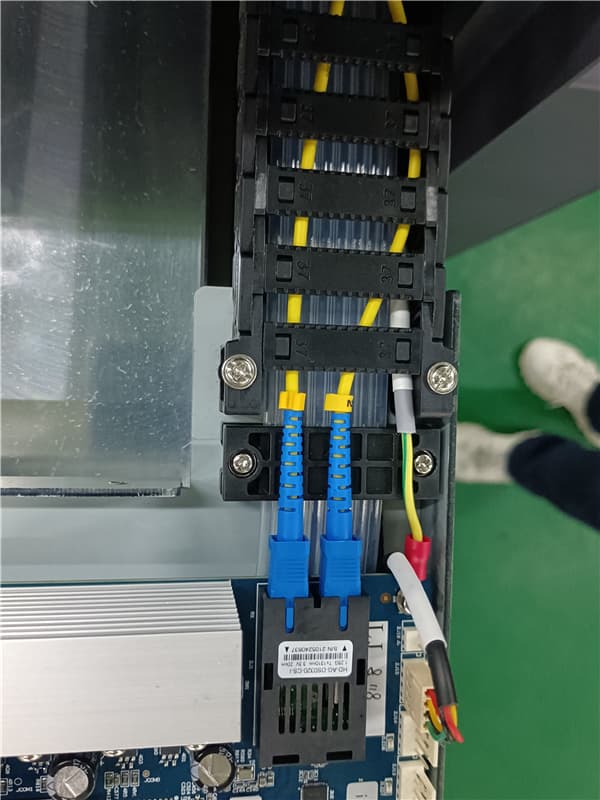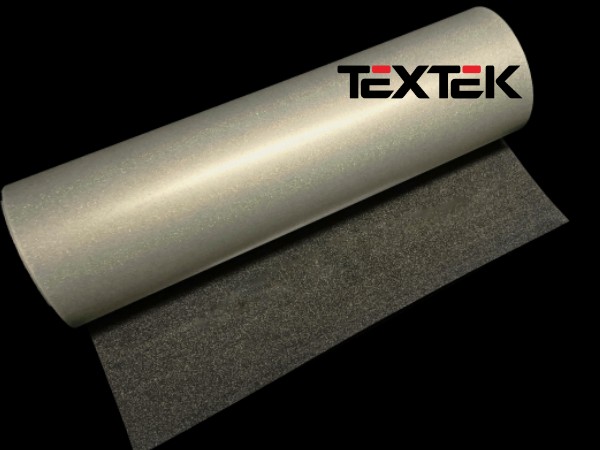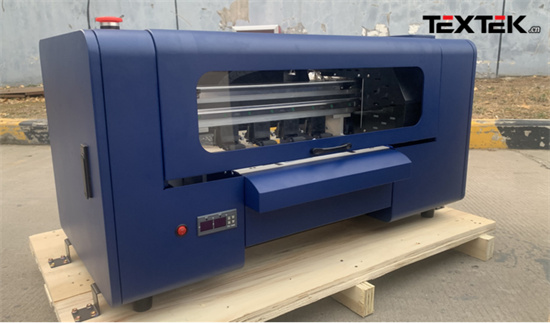During the printing process of DTF Printer, the main reason for color blocks is that there is a problem with the nozzle. Usually, we need to print a test strip before using a heat transfer printer to see if the printing effect is normal. What if the test strips are printed or color blocks appear during the printing process? What causes the heat transfer printer to appear color blocks? Let’s take a look at it together.
1. The nozzles of the Direct to pet film printer are all piezoelectric nozzles, which eject ink dots for printing through a certain voltage to make the nozzles eject. If the voltage of the print head is unstable, there may be color blocks when printing. The solution is to stabilize the voltage of the voltage regulator.
2. Due to long-time printing, the data cable of the nozzle of the DTF Printer will also be worn out, or there is a problem with the transmission. The solution can be to try to replace a few more data cables, and then print a test strip for testing.
3. The nozzle is an important accessory that directly affects the color block. Once there is a problem, it will naturally affect the printing effect, and it is not surprising that the color block appears. The solution is to clean the nozzle deeply first and then print the test strips. If the problem cannot be solved by deep cleaning the nozzle, we recommend replacing the nozzle with a new one.










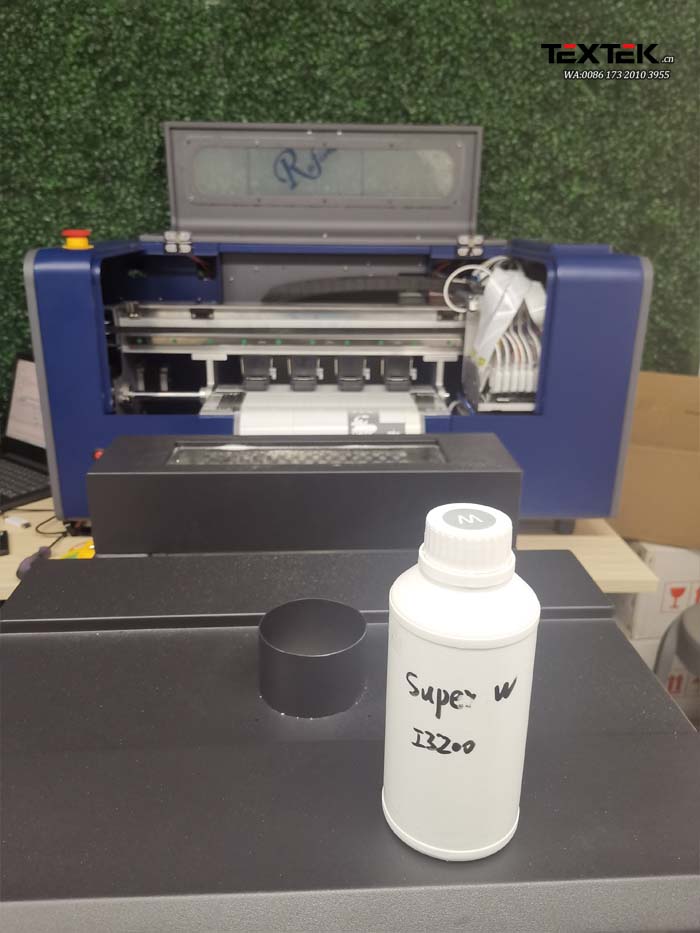


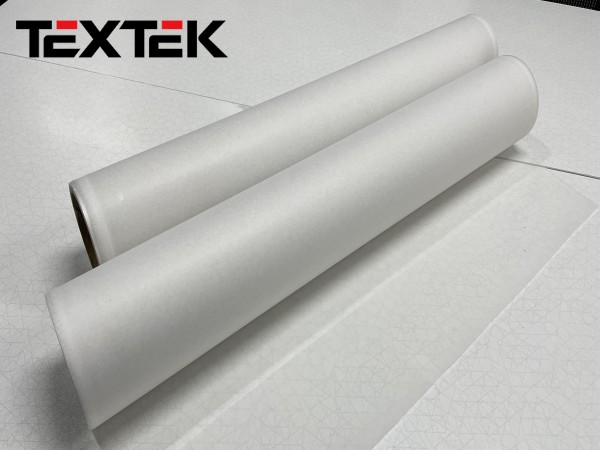
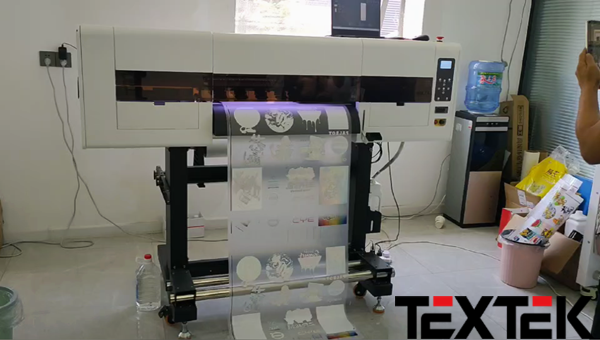
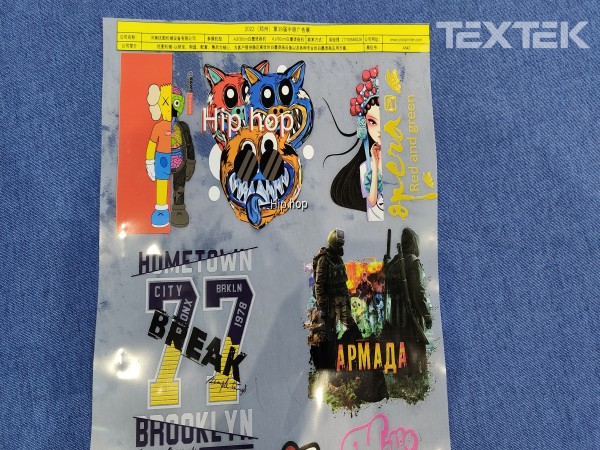

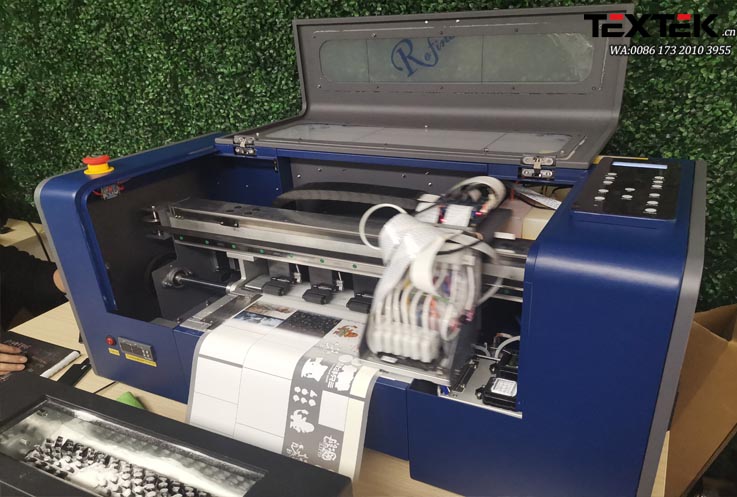

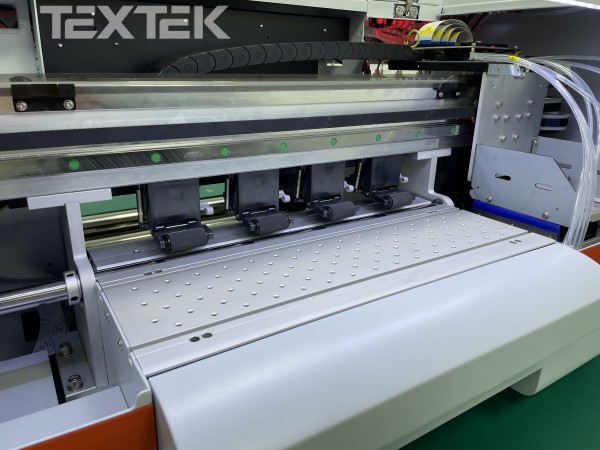


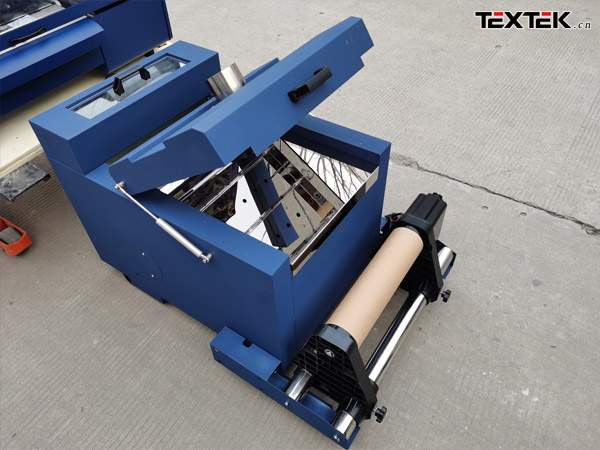








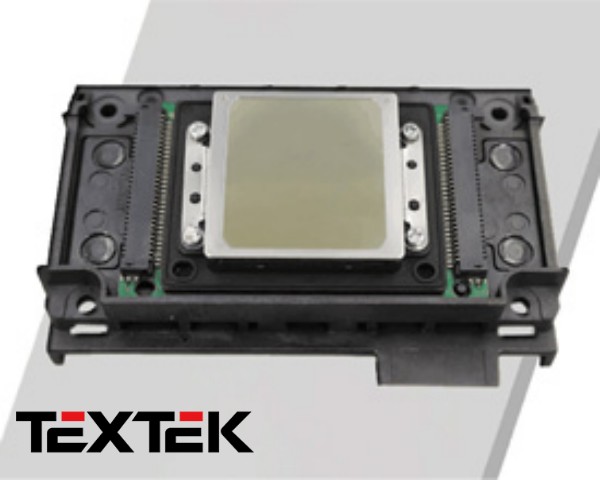















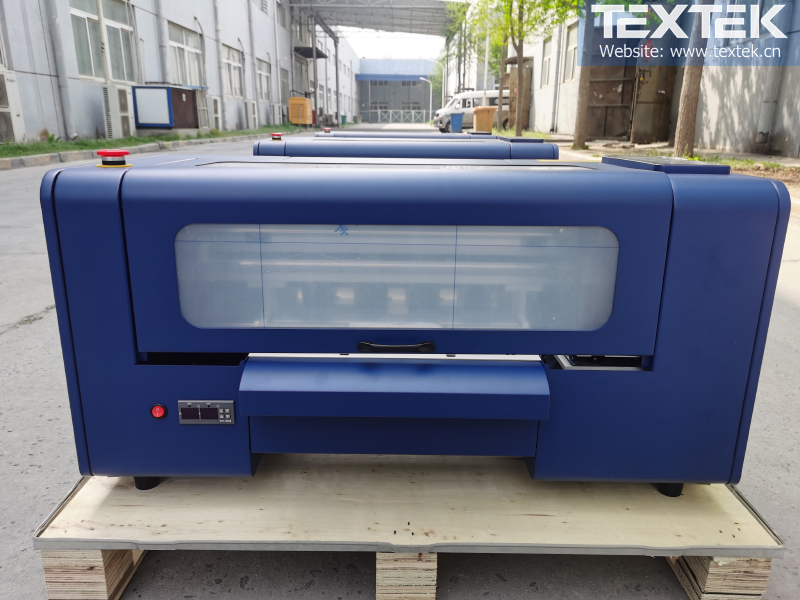
.jpg)