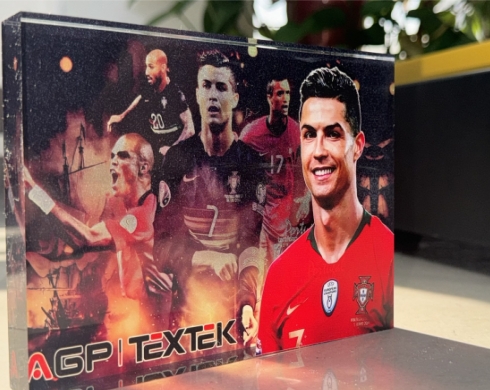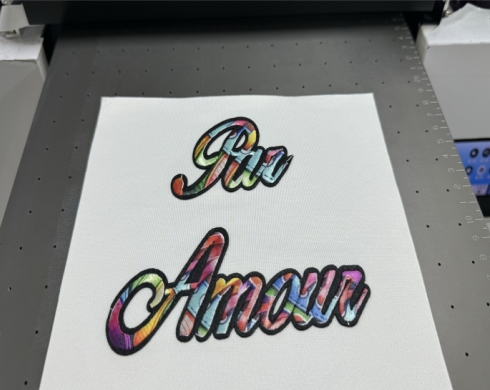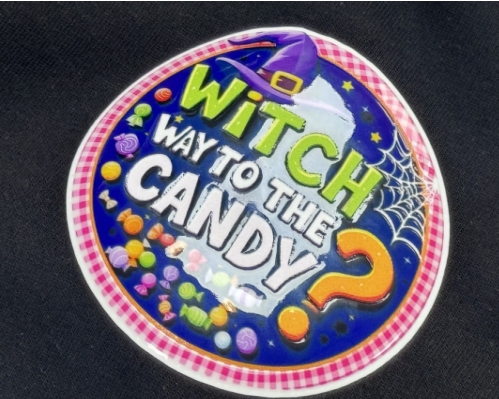1. Choose Your Design
Whether you prefer a classic depiction of Nezha or a modern, stylized version, the first step is to select a design that resonates with you. Use graphic design software to create or modify your artwork to fit the dimensions of the phone case stickers.
2. Optimize for Printing
Make sure your design is set to the correct resolution (at least 300 DPI) and saved in a suitable format (such as PNG or TIFF) to ensure the best quality. Pay attention to the colors, as UV DTF printing can produce a wide range of shades.
3. Print and Cut
Once your design is ready, load the film into our 60cm UV DTF printer and begin the printing process. After printing, the next step is to cut the stickers to your desired shape, which can be done using a cutting machine or manually.
4. Apply to Phone Cases
After cutting, simply peel off the backing and apply your Nezha stickers to the phone cases. Ensure the surface is clean for the best adhesion.


.jpg)
.jpg)
.jpg)
.jpg)
.jpg)
.jpg)